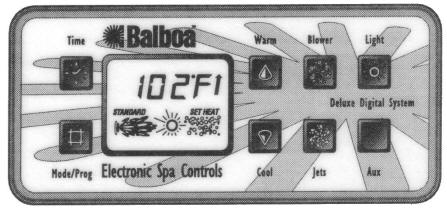|
M-2/M-3 Control Reference Card
Don't Panic! No Programming is Necessary!
Instruction card for M-2 and M-3 systems equipped with
Deluxe Digital control panels
Initial Start-up
When your spa is powered up, it begins running in an economy
mode. This setting is designed for periods of little or no spa use,
but the spa continues to filter twice a day to maintain water
quality.
Press the
 pad to switch the spa to standard mode which will automatically heat
and maintain the water at 100 °F or your
pad to switch the spa to standard mode which will automatically heat
and maintain the water at 100 °F or your
desired set temperature.
|
|

 Temperature Adjustment (80°F-104°F)
Temperature Adjustment (80°F-104°F)
Press either pad once, and the LCD will display the set
temperature, as well as the words "SET HEAT." Each time either
of these pads is pressed again, the set temperature will increase
or decrease. After three seconds, the LCD will automatically display
the current spa temperature.
 Jets
Jets

The operating sequence for the pump is low speed, high speed,
then off. If left running, the low speed will automatically turn off
after 4 hours; the high speed will turn off after 30 minutes. The
low speed runs when the heater is turned on, when a filter cycle is
activated, or when a freeze condition is detected. When the low
speed turns on automatically, it cannot be deactivated from the
panel; however, the high speed may be started.

Systems with a circulation pump: The pump has only one
speed. It will turn off if the water temperature is 2°F above the
set temperature. It turns on again at 1°F below the set temperature.
The pump always comes on during a filter cycle.
|
 Blower Blower

This pad turns the blower on and off. If left on, the blower will
automatically turn off after 30 minutes.
 Light
Light

Your spa light has three settings. Press the pad once for brightest
intensity and a second time for medium intensity. Press the pad a
third time for the dimmest setting and a final time to turn the
spa light off. After 4 hours, the light will automatically turn off.
 Economy & Standard
Modes
Economy & Standard
Modes

Press this pad to switch between modes.
Standard mode
maintains the set temperature at all times. Economy mode
heats the water only during filter cycles. See the Optional Filter
Cycle Programming section for more heater options.
 Aux (button for
optional equipment)
Aux (button for
optional equipment)

Please refer to your spa manufacturer's literature.
|
|
Preset Filter Cycle

four spa will automatically filter itself twice each day. The low
speed of the pump and the ozone generator (if installed) will run
the duration of each filter cycle.
Filter 1

The first filter cycle is automatically activated at
8:00 PM and
operates the low speed of the pump and the ozone generator
(if installed) until 10:00 PM. Again, if the heat enable feature is
on, the spa will heat to the set temperature in the economy mode.
The blower will run for 30 seconds to clean out the air channel. |
Filter 2

The second filter cycle is automatically activated at
8:00 AM and operates the low speed of the pump and the ozone
generator
(if installed) until 10:00 AM. If the heat enable feature is on, the
spa will heat to the set temperature in the economy mode.

Systems with a circulation pump: If your spa has a
circulation
pump and an ozone generator, each will run 24 hours per day to
constantly maintain the spa water. Also, once a day, the blower
will run for 30 seconds and the high speed of the pump will run
for 5 minutes.
|
|
Setting the Time of Day

When the spa is first powered up, the words "SET TIME" will
flash on the display.
To set the time, press

 then
then
 or
or
 .
.
After
 or
or
 is pressed once, the time will
is pressed once, the time will
begin changing in one-minute increments. Press either pad to
stop the time from changing.
Press
 to enter your correct time into the system.
to enter your correct time into the system.
Optional Filter Cycle
Programming

While you are not required to set filter cycles, if you want to
change them, press


 within 3 seconds.
within 3 seconds.
"SET START FILTER 1" will appear on the display.
Press
 or
or
 to reset the filter start time.
to reset the filter start time.
When "SET HEAT" is on the display, press
 (on)
(on)
to warm the water during filtering,
or press
 (off) to disable the heater.
(off) to disable the heater.
Press
 to see "SET STOP FILTER 1" and adjust the time
to see "SET STOP FILTER 1" and adjust the time
with the
 or
or
 pads as done above.
pads as done above.
Press
 to see "SET START FILTER 2"
to see "SET START FILTER 2"
and proceed as above.
Pressing
 will enter the new filter cycle times into the system and display
the current water temperature.
will enter the new filter cycle times into the system and display
the current water temperature. |
Locking the Panel

Press

 (blower)
(blower)
 within 3 seconds. When locked, the display will show the temperature
you have chosen, along with the lock symbol.
within 3 seconds. When locked, the display will show the temperature
you have chosen, along with the lock symbol.
All pads are frozen except the
 pad.
pad.
Unlocking the Panel

Press

 (blower)
(blower)
 within 2 seconds. .
within 2 seconds. .
The lock symbol will disappear and all panel pads will work again.
Locking the Temperature

While setting your spa water temperature, after you have pressed
 or
or
 , press
, press

 (blower)
(blower)

within 3 seconds to activate the lock. When locked, the center
display will show the spa temperature along with the lock symbol.
Unlocking the Temperature

Press
 or
or
 then
then

 (blower)
(blower)

within 2 seconds.
Freeze Protection

If the high-limit sensor detects 40 °F at the heater,
then all
equipment is automatically activated to provide freeze protection.
This is a normal spa function; no corrective action is necessary.
The equipment stays on until the sensor detects 45 °F at the
heater. Freeze protection is enabled regardless of the status of
the spa. In colder climates, an optional additional freeze sensor
may be added to protect against freeze conditions. See your
dealer for details.
|